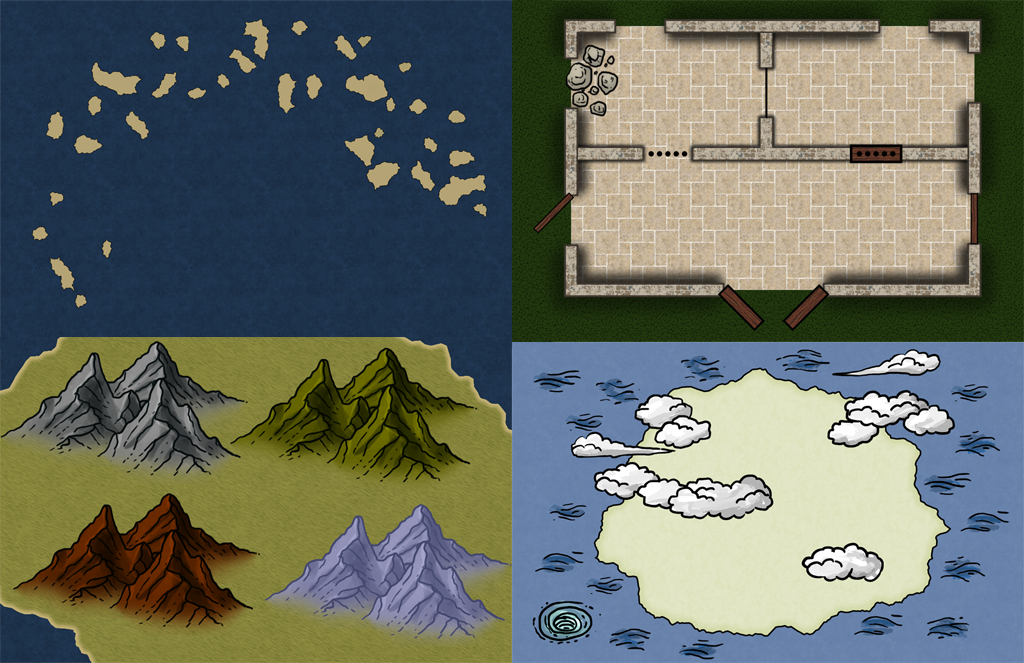
Hello Everyone!
Today we released version 1.0.1! A lot of new stuff comes with this release:
Native Linux Support
We finally have a Linux release! With V1.0.1 comes native Linux support. We’ve tested Other World Mapper with Ubuntu, Fedora and Debian. We will be expanding our testing to other distros, but if you encounter any issues with yours, let us know so we can look into it and fix it.
This release is an old school tarball, but we are considering distro specific packages. Let us know what you think.
Opening (Door) Tool Changes
We added more options to the door/window tool, now called Opening Tool. Now you can add gaps in the wall, bars, open doors and more.
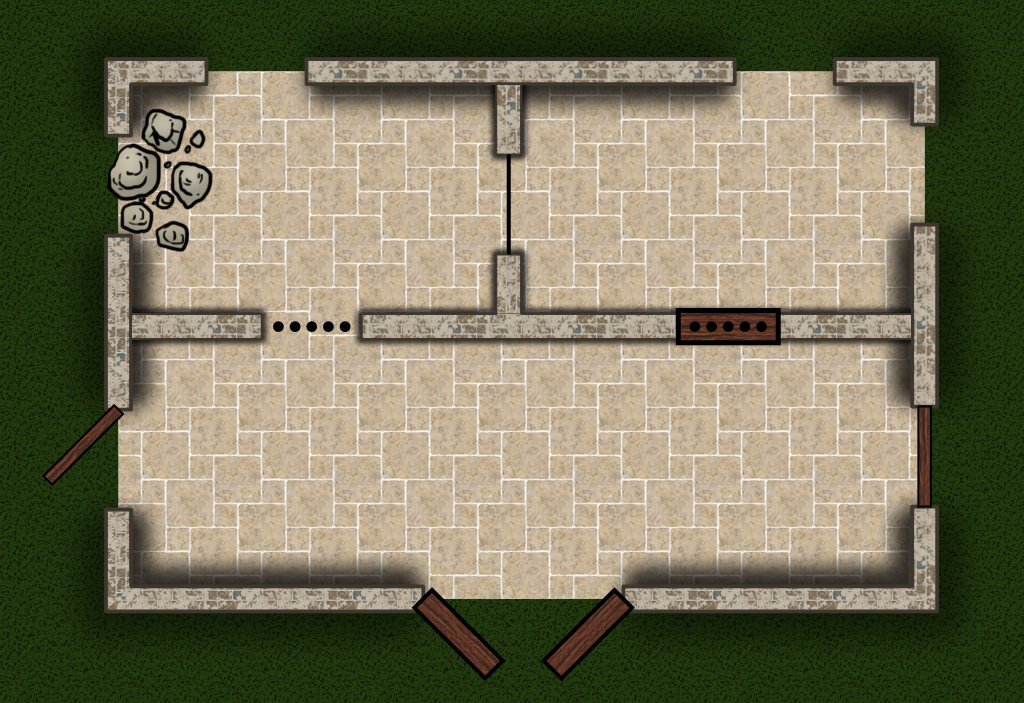
Fill/Archipelago option for landmasses
The Landmass Tool now has a fill/archipelago option. Select the Fill draw mode and define an area to generate landmasses.
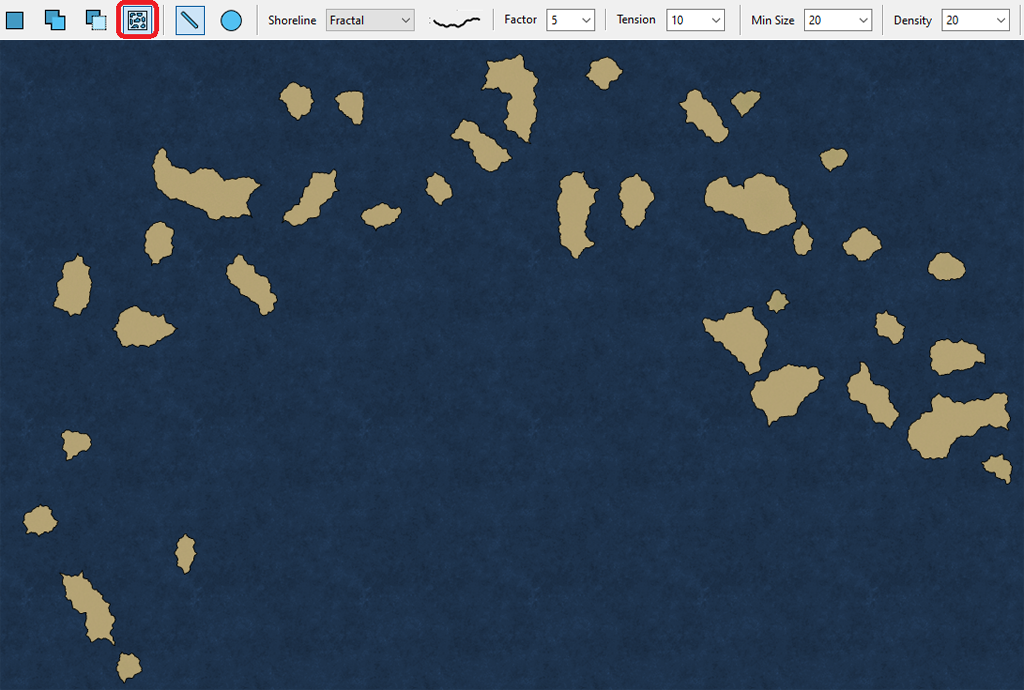
Colorize Blend Modes for Features
Colorize feature now has a Blend Mode option. The blend mode changes how the colorize is applied to allow different effects.
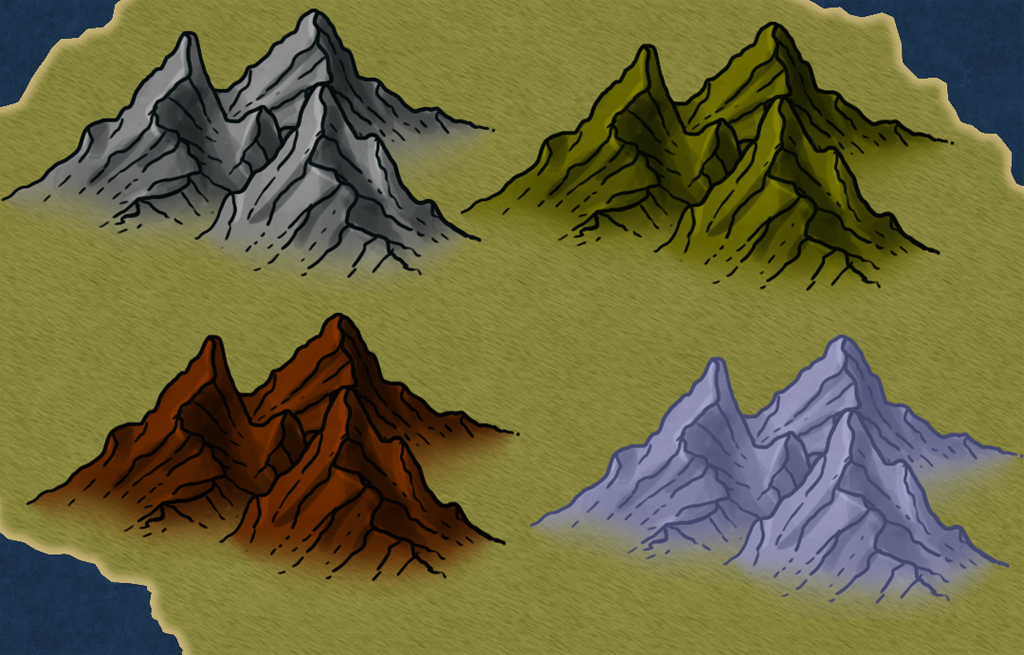
New Artwork
We added new artwork to both the Basic and Expansion versions.
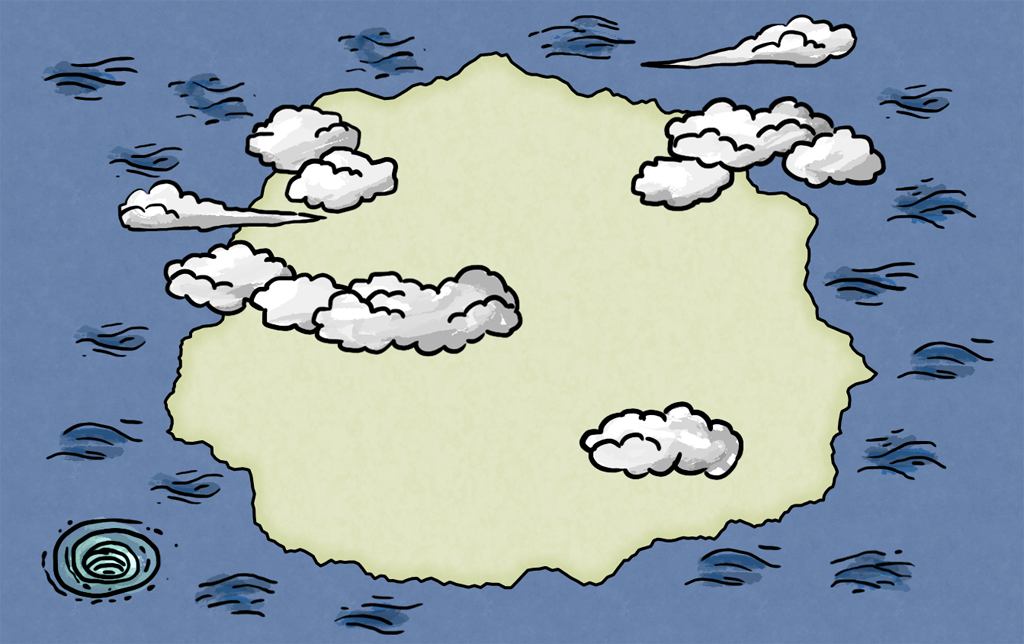
Selection by Item Type
This new setting allows you to set which items types you would like to include in selections.
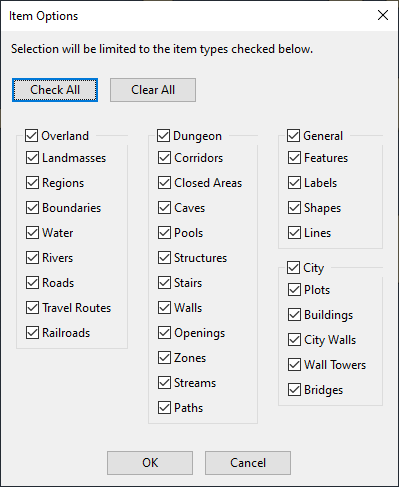
Export and Print Map Tiled
Export and print settings now include a “tile” mode!
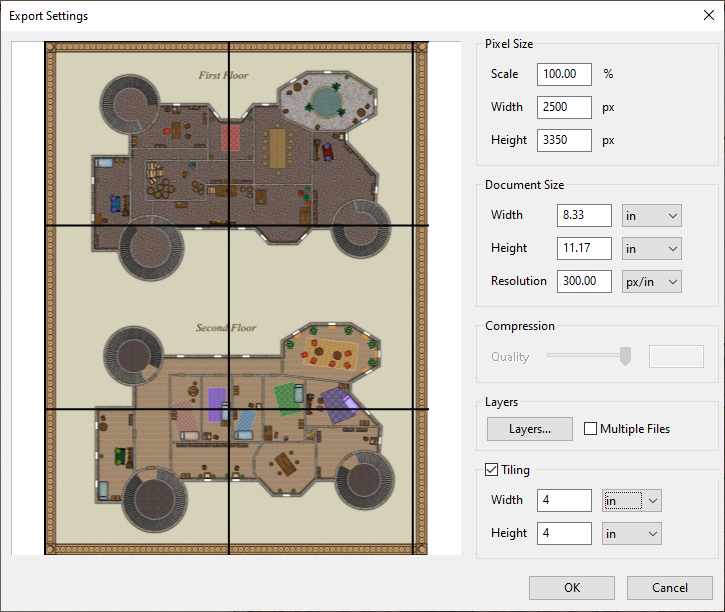
Other Functionality Updated
As we said, this release includes a lot of new stuff! Here are a few more things.
- Added option to create a new map from area
- Added stroke for walls
- Various new shortcuts
- Added more zoom levels
- Font picker now previews fonts in the font style
- Added an Advanced Settings Dialog
- For the Layers windows, added the ability to drag multiple items and drag children between parents
- Many small UI changes and various issues addressed
We hope everyone likes this new version! Thank you for your continued support!
Permalink
Linux release, cool!
For distribution, there are new modern options that offer great compatibility among Linux distros and are friendlier to proprietary software them distro channels.
I suggest you take a look at Flathub (https://flathub.org/home) and Snap Store (https://snapcraft.io/). Those two would cover pretty much all needs in my opinion, but I know would take some extra effort.
Sell through Steam would be nice too.
Permalink
Thank you for the feedback! 🙂
We are hoping to start selling through Steam before the end of the year. We had looked briefly into Flatpak but didn’t know about Snap. We’ll look closer into both, seems easier than having a package for each distro!
Permalink
I’m downloading the Linux version now. (Yea, I won’t need to run OWM in a Win10 VM any longer.)
For Linux installs, if you decide to go with other packaging methods, please also keep the “old-school tarball” . That way users who do not use the most popular distributions (like Gentoo) will still be able to easily install OWM without having to either add another packaging method or using a package conversion tool.
I agree that Steam would be a nice additional distribution method. More eyes will see your great product.
A couple of quick tests with old OWM files created over the last year to two using the Windows version of OWM:
My latest map (the only one I really care about) loads and works without issue. However there are lots of messages in the terminal window where I launch OWM. For example:
libpng warning: iCCP: profile ‘Photoshop ICC profile’: ‘gTRC’: ICC profile tag start not a multiple of 4
libpng warning: iCCP: profile ‘Photoshop ICC profile’: ‘bTRC’: ICC profile tag start not a multiple of 4
libpng warning: iCCP: known incorrect sRGB profile
libpng warning: iCCP: profile ‘Photoshop ICC profile’: ‘desc’: ICC profile tag start not a multiple of 4
libpng warning: iCCP: profile ‘Photoshop ICC profile’: ‘wtpt’: ICC profile tag start not a multiple of 4
libpng warning: iCCP: profile ‘Photoshop ICC profile’: ‘bkpt’: ICC profile tag start not a multiple of 4
Older maps cause a crash of OWM when loading the older map:
/tmp/OtherWorldMapper]$ ./OWM
./OWM: /usr/lib64/libtiff.so.5: no version information available (required by ./OWM)
./OWM: /usr/lib64/libtiff.so.5: no version information available (required by /tmp/OtherWorldMapper/lib/libwx_gtk2u_core-3.1.so.2)
WARNING : Command not found in hash table : nouicompat
WARNING : Command not found in hash table : deflang
WARNING : Command not found in hash table : viewkind
WARNING : Command not found in hash table : uc
WARNING : Command not found in hash table : nowidctlpar
WARNING : Command not found in hash table : lang
WARNING : Command not found in hash table : sa
WARNING : Command not found in hash table : sl
WARNING : Command not found in hash table : slmult
WARNING : Command not found in hash table : lang
Segmentation fault
I have not yet tried the same tests using the Windows version of OWM in my Win10 VM.
Permalink
Thank you for the feedback!
The libpng warnings are because libpng does not like our Photoshop encoded pngs (it’s really picky for some reason). We would need to build libpng ourselves and package it with OWM to get rid of them (which we may end up doing..) or re-save all our artwork with GIMP. We’ll do one of those two for the next release.
On the older maps, maps created with V0.9.4 and older won’t load in Linux or OSX, but you can load them from Windows and save them so it updates to the newer format. If you can’t run OWM in Windows, you can email us the maps and we’ll save them/email them back to you 🙂
Permalink
I’ve been waiting for this. Of to buy my copy and try it out on my Arch Linux system 🙂
Permalink
So I also picked up some art packs, but they did not have any Linux “installer”. Will these come later?
Permalink
Yes! Sorry about that!
We’ll update the art pack downloads today with Linux zips + instructions.
Permalink
And they are now uploaded, sorry for the delay!
We also sent you a new download email – just let us know if you have any trouble 🙂
Permalink
Please let us know how it goes. Arch Linux is one of the distros we haven’t formally tested with. Thank you!
Permalink
Haven’t really dug into it yet, but so far the only “problem” I’ve had is the header texts in the dock panels are a bit hard to read with my dark theme (almost black text on dark background). All the other text is as far as I can tell properly themed and readable. Good work! 🙂
Permalink
Thank you! (Just saw this, sorry!)
We’re testing with different themes now and seeing if we can adapt the UI a little better to them, plus going to try to add our dark theme that we have for the Windows version to the OSX and Linux versions.
Permalink
I bought the windows version some months ago, but I want to use the new Linux version. Have I to pay it again? By the way, I love owm!
Permalink
Really happy you do! 🙂
And you get all 3 versions with your purchase. Windows, OSX and Linux and you can use them all if you run all 3 OSs.
Permalink
Hi there can you tell me where to download this update? The automatic updater isn’t working and I have not received an email about this update?
Permalink
I just sent you the the update email again, if you don’t see it right away contact us via FB message or via email at info@threemindssoftware.com (so we can ask you privately for specific info).
Thank you!
Permalink
Hi, thanks for the great product!
I’m trying to run the Linux version on Manjaro, but it is unstable. The program is functional for a few minutes, but after drawing and manipulating landmasses the cursor changes to a ‘finger’/pointer and I can only move the map. None of the mapmaking tools work. These are the errors shown in terminal:
./OWM: /usr/lib/libtiff.so.5: no version information available (required by ./OWM)
./OWM: /usr/lib/libtiff.so.5: no version information available (required by /home/user/OWM/lib/libwx_gtk2u_core-3.1.so.2)
WARNING : Command not found in hash table : nouicompat
WARNING : Command not found in hash table : deflang
WARNING : Command not found in hash table : viewkind
WARNING : Command not found in hash table : uc
WARNING : Command not found in hash table : nowidctlpar
WARNING : Command not found in hash table : lang
WARNING : Command not found in hash table : sa
WARNING : Command not found in hash table : sl
WARNING : Command not found in hash table : slmult
WARNING : Command not found in hash table : lang
libpng warning: iCCP: profile ‘Photoshop ICC profile’: ‘desc’: ICC profile tag start not a multiple of 4
libpng warning: iCCP: profile ‘Photoshop ICC profile’: ‘wtpt’: ICC profile tag start not a multiple of 4
libpng warning: iCCP: profile ‘Photoshop ICC profile’: ‘bkpt’: ICC profile tag start not a multiple of 4
libpng warning: iCCP: profile ‘Photoshop ICC profile’: ‘rXYZ’: ICC profile tag start not a multiple of 4
libpng warning: iCCP: profile ‘Photoshop ICC profile’: ‘gXYZ’: ICC profile tag start not a multiple of 4
libpng warning: iCCP: profile ‘Photoshop ICC profile’: ‘bXYZ’: ICC profile tag start not a multiple of 4
libpng warning: iCCP: profile ‘Photoshop ICC profile’: ‘dmnd’: ICC profile tag start not a multiple of 4
libpng warning: iCCP: profile ‘Photoshop ICC profile’: ‘dmdd’: ICC profile tag start not a multiple of 4
libpng warning: iCCP: profile ‘Photoshop ICC profile’: ‘vued’: ICC profile tag start not a multiple of 4
libpng warning: iCCP: profile ‘Photoshop ICC profile’: ‘view’: ICC profile tag start not a multiple of 4
libpng warning: iCCP: profile ‘Photoshop ICC profile’: ‘lumi’: ICC profile tag start not a multiple of 4
libpng warning: iCCP: profile ‘Photoshop ICC profile’: ‘meas’: ICC profile tag start not a multiple of 4
libpng warning: iCCP: profile ‘Photoshop ICC profile’: ‘tech’: ICC profile tag start not a multiple of 4
libpng warning: iCCP: profile ‘Photoshop ICC profile’: ‘rTRC’: ICC profile tag start not a multiple of 4
libpng warning: iCCP: profile ‘Photoshop ICC profile’: ‘gTRC’: ICC profile tag start not a multiple of 4
libpng warning: iCCP: profile ‘Photoshop ICC profile’: ‘bTRC’: ICC profile tag start not a multiple of 4
libpng warning: iCCP: known incorrect sRGB profile
libpng warning: iCCP: known incorrect sRGB profile
libpng warning: iCCP: profile ‘Photoshop ICC profile’: ‘desc’: ICC profile tag start not a multiple of 4
(OWM:7948): Gtk-CRITICAL **: 09:36:28.220: IA__gtk_widget_set_size_request: assertion ‘height >= -1’ failed
libpng warning: iCCP: known incorrect sRGB profile
libpng warning: iCCP: known incorrect sRGB profile
libpng warning: iCCP: known incorrect sRGB profile
libpng warning: iCCP: known incorrect sRGB profile
libpng warning: iCCP: known incorrect sRGB profile
libpng warning: iCCP: known incorrect sRGB profile
libpng warning: iCCP: known incorrect sRGB profile
libpng warning: iCCP: known incorrect sRGB profile
libpng warning: iCCP: known incorrect sRGB profile
Permalink
Thank you for the feedback!! We haven’t done any testing under Majaro, so it’s likely you came across a distro specific issue.
We’ll go ahead and plan to add validation testing for some Arch Linux derivatives for our next release.
The libpng warnings are due to libpng being very picky, but are not consequential.
– Alejandro
Permalink
FYI – this problem occurs on Windows as well. I’ve reproduced it several times as follows:
– Create large map (eg 20000×10000 pixels)
– Draw landmass
– Insert nested fractals
– Click on measuring tool
The program is now stuck on the pan tool and no other tools are useable. This seems to be a fairly significant bug…
Permalink
This shouldn’t be there with the new release, but let us know otherwise!
Thank you!
– Alejandro
Permalink
I’m on Cent=S 7 and have this error:
./OWM: error while loading shared libraries: libpng16.so.16: cannot open shared object file: No such file or directory
Version 1.0.1
Any hints?
Permalink
Sorry for the late reply!
libpng16 isn’t there by default and we link to it dynamically., You can install it or copy it to the lib directory under OtherWorldMapper.
– Alejandro
Permalink
Great work. After rebuilding my machine, I got the news about the 1.02 update and just did a small sanity test on it. Looks beautiful. I also saw the iCCP messages, but the app didn’t seem to notice.
I’ll try to use it more extensively as soon as I can. Really glad to see that I can keep my entire toolchain in one OS now.
Permalink
Glad to hear!!
The libpng warnings drive me nuts, I think we’ll do a custom build to get rid of them with the next release. We do still have a couple of issues to work out (including the Print crash you reported a while back we haven’t been able to resolve); and we need to test with more distros (so far it’s been Ubuntu and Fedora mainly).
Please let us know if you come across any issues.
Thank you!
– Alejandro